Acorn Atom Reworked development
- Posted by andy
- Posted on April 26, 2024
- Acorn Atom
- 2 Comments.
Hi everyone, I’ve been working on a replica Acorn Atom on and off over a year now and finally have a working prototype I’m happy with.
I’ve had a lot of issues with the video out. I just wanted a black and white output, the same as the original Atom, but have had problems with colour interference. After modifying the video clock circuit, adding extra smoothing I have a black and white output that seems to work on most displays.
I’ve made some improvements to the original design, while still using parts that were available in the 1980’s.
ACORN ATOM REWORKED PCB updates
- Reset circuit added
- 2114 RAM replaced with 62256 / 6264 chips
- 4K RAM switchable at #A000
- RAM from #0000 to #7FFF or #0000 to #03FF & #2000 to #7FFF
- 27512 ROM used giving two OS settings
- Noise killer circuit added
- 8304 chips replaced with 74LS245’s
- 81LS95 chips replaced with 74LS244’s
- Separate keyboard using Outemu switches (Cherry MX)
- Configurable CPU clock. 1, 2 or 4Mhz
- #B400 chip select added to expansion port
- Video out connector added
- CPU clock circuit improved
I am currently working on a 3D printed case. It will hopefully be in four parts and glued together.
I’ve used white keys on the keyboard as it’s easier to print labels for the non standard keys.



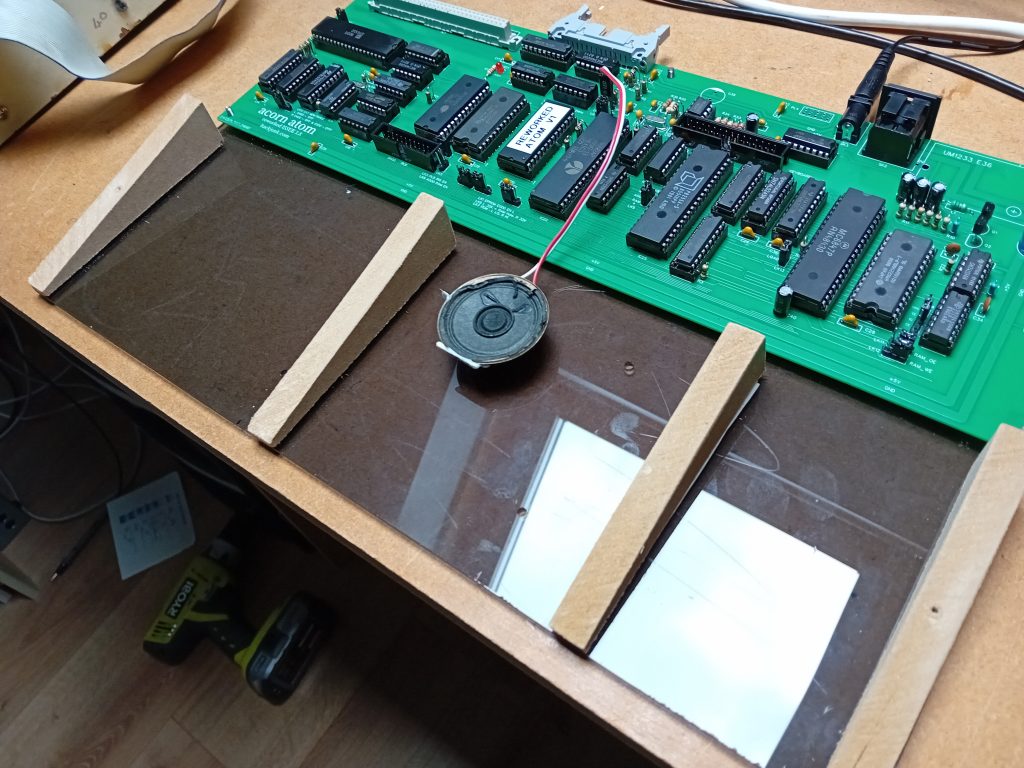
Some earlier versions.

Early version with disk interface.

Check out link below for latest updates

Hello,
I really like your build!
I got my eyes on Acorn when they released the Atom and have been in the process of getting one from time to time.
They are getting a quite old so it makes more sense to build a clone and to put a 3D printed shell on it.
Is there any possibility to buy a circuit board from you or the CAD drawing?
Thanks in advance
//Fred
Hello from EBay seller Justpcbs.
Looking forward to a new build.