Commodore Plus 4 power connector to C64 version
- Posted by andy
- Posted on May 29, 2017
- Commodore 16 & Plus 4
- 2 Comments.
The Plus 4’s power connector is a square version of the C64’s and is annoying. It’s more convenient to use a Vic 20 or C64 PSU as they are compatible and more readily available.

Here’s how to make the necessary modification.
First buy a PCB mountable 7 pin DIN connector and cut the two pins shown. Ebay is a good place to buy.

De-solder and remove square power connector.
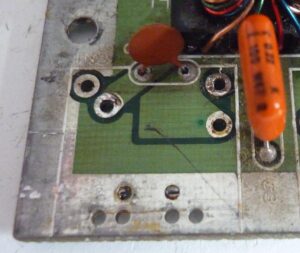
An extra hole needs to be drilled in the circuit board to accommodate the extra pin. Mark the board by putting pencil lead on the end of extra pin and pressing it into the board.

Once drilled make sure to remove some of the green solder mask.
Bottom view
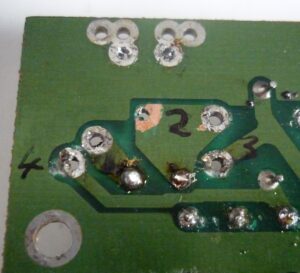
Solder new socket in place.
Finished version


Followed this process today, worked perfectly. My fist time drilling a PCB, you gave me the confidence to snip those legs off and bore a new hole for the ground. I’ve now got a spare plus/4 PSU if anyone needs one. Thank you.
Perfect how to guide, got my +4 working for just £2.59 and using a c64 psu.
Many thanks.